Automatic Matching – Schedule a Carpool Your Way with ConnectSmart!
- Grey Cheng
- Nov 2, 2025
- 2 min read
Between events, school in session, and weekend plans, traffic can make your usual drive turn into a crawl. There’s a better way — carpooling with ConnectSmart is your speedy shortcut through the congestion with HOV routing in Houston.
Why Scheduled Carpool is Your Game-Changer
💲HOV routing. Money saved. Take a Scheduled Carpool with your buddy using the ConnectSmart app to take advantage of the HOV lane (in Houston). You’ll save money on gas and parking! You’re on your way.
🛣️ Skip the traffic-filled solo drives. Especially when heading into Downtown, the Galleria, Upper Kirby, NRG, and the Memorial areas, these are the busy places where Instant Carpool truly pays off – saving you time and reducing traffic.
🪙 Potential for bonus rewards after every carpool. Each trip counts, whether you’re a driver or rider, with our new spinwheel feature.
How It Works: Automatic Matching + Personalization 🚗
You must belong to a group to match with a driver or rider. To join one, go to the Carpool page and tap Manage Groups. Search for a group by name or location, like one of our five new public groups shown below. You can also create your own public or private group and invite others to join. Easy!

Tap Scheduled Carpool. If you’re driving, select your days, time, route, chip-in fee (if you want money for gas), and willingness to go out of your way to pick up a rider. Then tap Find Matches and wait for a match to appear. If you’re riding, fill out your days, time, and route.

Once you receive a potential match, tap into their profile and send an invitation if you’re interested in picking them up. If they send you an invitation first, accept or decline it.

Once both parties have approved the trip, you are ready to start at your carpool time! When the driver arrives, slide to confirm their arrival. When the driver picks up the rider, slide to confirm pick up.

Once the ride is over, slide to confirm the rider has been dropped off. Then rate your passenger and submit. If you don’t wish to ride with them again, you can check the box to not be matched with this person moving forward.
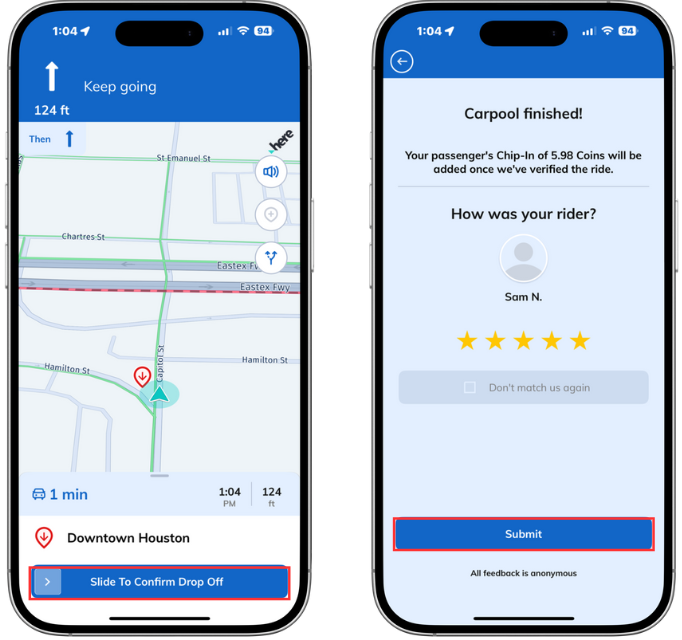
Voila — your trip is logged, and you earn rewards. Click here to see the process in action.
Ready to ride smarter?
Open ConnectSmart, tap Scheduled Carpool, wait for a match, and send them an invite... start making every trip count. Because in Houston, traffic is overrated — and sharing is powerful.
Match with another carpooler, share the ride, earn rewards.

Comments